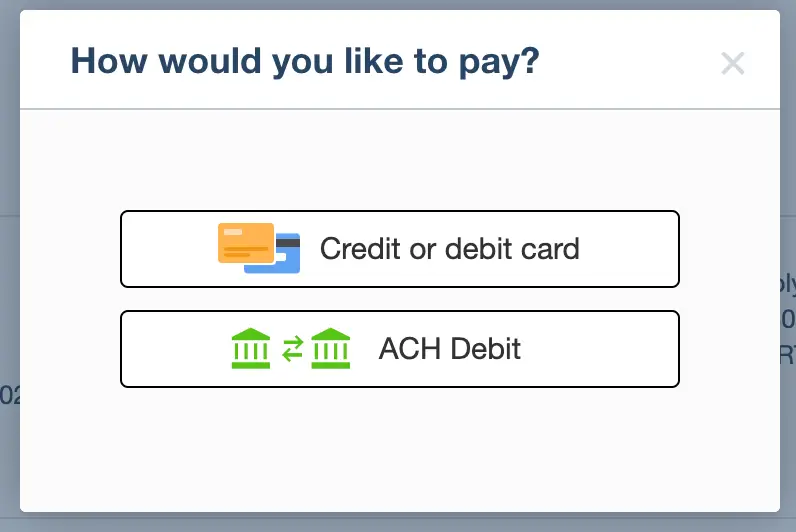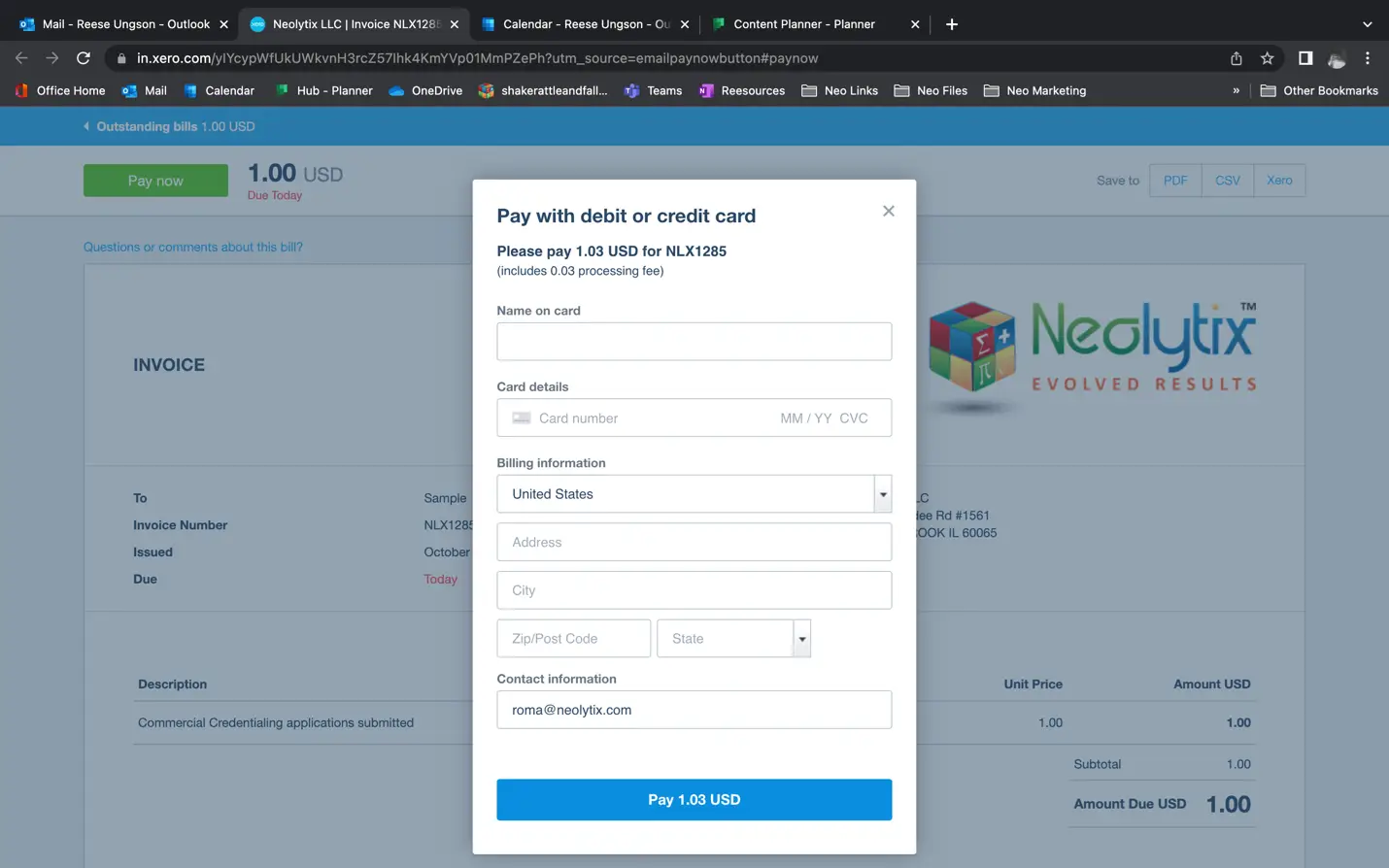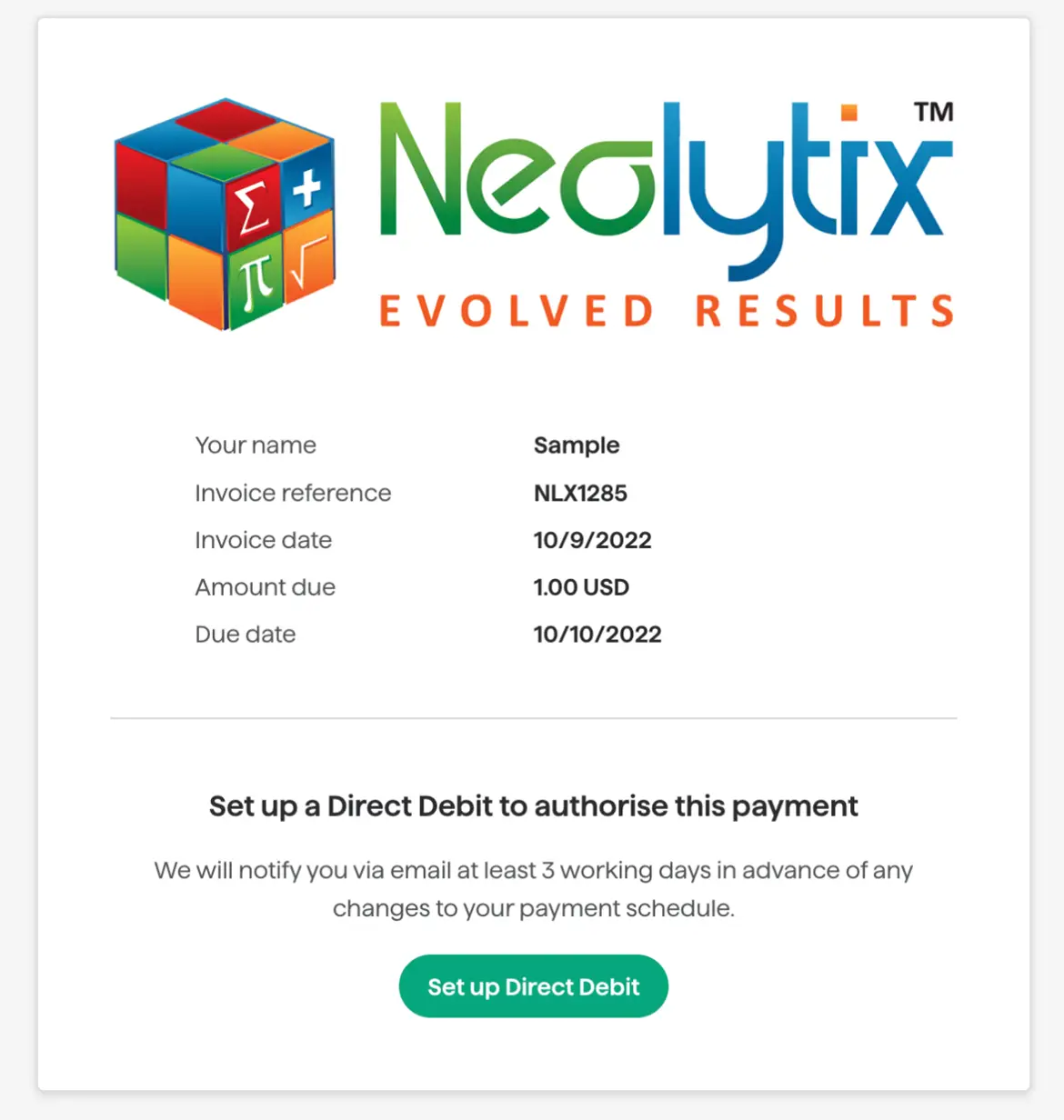- Product & Solutions
- Services
Maximize Revenue
Unlock, optimize, and transform your revenue streams.
Contain Costs
Get a firm handle on cost and compliance.
Digital Health
Attract more patients while improving the patient experience.
Business Development
Attract more patients while improving the patient experience.

Business Development
Attract more patients while improving the patient experience.
- Practice Growth Strategy
- Practice Marketing
- Medical SEO
- Website Design

- About
Who we are
Get to know us!
- Resource Hub
- Product & Solutions
- Services
Maximize Revenue
Unlock, optimize, and transform your revenue streams.
Contain Costs
Get a firm handle on cost and compliance.
Digital Health
Attract more patients while improving the patient experience.
Business Development
Attract more patients while improving the patient experience.

Business Development
Attract more patients while improving the patient experience.
- Practice Growth Strategy
- Practice Marketing
- Medical SEO
- Website Design

- About
Who we are
Get to know us!
- Resource Hub
- Solutions
- Services
Maximize Revenue
Unlock, optimize, and transform your revenue streams.
Contain Costs
Get a firm handle on cost and compliance.
Digital Health
Attract more patients while improving the patient experience.
Business Development
Attract more patients while improving the patient experience.

Business Development
Attract more patients while improving the patient experience.
- Practice Growth Strategy
- Practice Marketing
- Medical SEO
- Website Design

- About
Who we are
Get to know us!
- Resource Hub
- Solutions
- Services
Maximize Revenue
Unlock, optimize, and transform your revenue streams.
Contain Costs
Get a firm handle on cost and compliance.
Digital Health
Attract more patients while improving the patient experience.
Business Development
Attract more patients while improving the patient experience.

Business Development
Attract more patients while improving the patient experience.
- Practice Growth Strategy
- Practice Marketing
- Medical SEO
- Website Design

- About
Who we are
Get to know us!
- Resource Hub
- Solutions
- Services
Maximize Revenue
Unlock, optimize, and transform your revenue streams.
Contain Costs
Get a firm handle on cost and compliance.
Digital Health
Attract more patients while improving the patient experience.
Business Development
Attract more patients while improving the patient experience.

Business Development
Attract more patients while improving the patient experience.
- Practice Growth Strategy
- Practice Marketing
- Medical SEO
- Website Design

- About
Who we are
Get to know us!
- Resource Hub
- Solutions
- Services
Maximize Revenue
Unlock, optimize, and transform your revenue streams.
Contain Costs
Get a firm handle on cost and compliance.
Digital Health
Attract more patients while improving the patient experience.
Business Development
Attract more patients while improving the patient experience.

Business Development
Attract more patients while improving the patient experience.
- Practice Growth Strategy
- Practice Marketing
- Medical SEO
- Website Design

- About
Who we are
Get to know us!
- Resource Hub